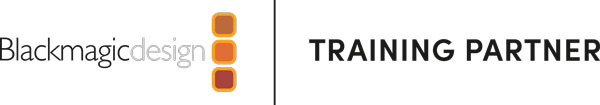This class is an excellent introduction to coloring with DaVinci Resolve. It is ideal for first time users and you do not need any experience to attend. It is important when learning any software to learn the correct way, that will then form a great foundation going forward.
Class size is normally capped at ten students. Each student gets to work at their own workstation. This class may also be offered as a BYO laptop option.
The class mixes the operational side of Resolve with real world workflows and problems. The aim is to get you to a standard where you can color a real job. It is run at a relaxed pace, questions are encouraged and group participation is a key part of the course.
This class is ideal for editors, DITs, DPs, and Photographers, basically anybody with a desire to learn more about color correction.
You Will Learn
- How to load the Resolve software and get started.
- Complete overview of the software.
- Basic editing and how to build a timeline.
- Primary correction.
- Secondary correction.
- What are waveforms scopes and how do they help?
- Using an XML to bring in a timeline from Premiere or FCP.
- Scene cut detector to break a complete “baked” clip exported from your editor
- Five Power Windows. Learn why you use them, not just how to use them.
- Tracking Windows with the auto tracker.
- How the Nodes work; they are very powerful when used correctly.
- Key-framing both color correction and framing controls.
- Matching a sequence: Where do you start?
- A general look at different camera formats.
- Basic problems: The kind we all face.
- Finishing and rendering to Vimeo, ProRes, back to Premiere, and so on.
- Grading challenge.
Instructors
All ICA instructors have at least five years experience in the industry. They are working colorists, editors and VFX artists.
Certificates & Materials
All students on this course receive an ICA Certificate, selected media, and PDF tutorials.
Error: Contact form not found.