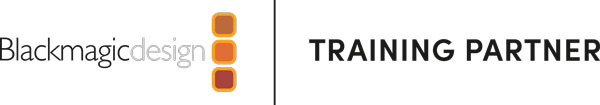Resolve software is constantly changing. To maximize your coloring opportunities you need to stay up to date. This intermediate class is aimed at current Resolve users wanting to learn the latest v17 features. It also doubles as a refresher class and highlights different workflows and ways to get things done efficiently in Resolve. This class mixes nicely shot RAW footage with badly shot problematic material, which is just the type of footage we might get in a real session!
You Will Learn
- What is new in Resolve 17?
- How to backup and update your database
- DaVinci Wide Gamut explained
- The color process order within Resolve
- The new HDR Color Tools
- v17 Color Warper
- Magic Mask, auto shape drawing tool
- Scene cut in the timeline
- Frame IO upload for review and VFX download
- Rendering options and changes
- IPP2 and the new Red Camera updates
- The new v17 OFX Plugins: Should Colorists be using them?
- Understanding Remote grades and Color Trace
- Noise reduction pros and cons
- Shared Node and when to use it.
Hours
This is a guide only as the start time might be different in your time zone.
09.00-10.30 Session 1
10.30-11.00 Break
11.00-12.30 Session 2
12.30-13.00 Lunch
13.00-14.30 Session 3
14.30-15.30 Happy Hour is optional. Ask questions and review.
Instructor
Warren Eagles has been coloring for 30 years and has been using Resolve since 2005. He co-founded the International Colorist Academy in 2009 and now splits his time between grading and teaching. Warren is based in Brisbane, Australia where he owns and operates his own color grading shop.
Certificates
All students on this course receive an ICA Certificate.
Error: Contact form not found.