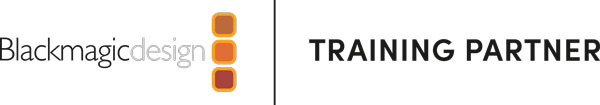Ideal for current Resolve colorists with at least one year of experience or students who have taken a previous iColorist class or an online course like Warren’s FXPHD offerings. We cover advanced techniques using the latest Resolve software. This course is aimed at colorists grading feature films, commercials, reality TV, documentaries, and TV drama.
We use a variety of different media formats in this course, with an emphasis on grading sequences rather than individual clips.
The media you will use in this course is generated by a variety of cameras and is not always beautifully shot to make the material more challenging and realistic.
iColorist virtual classes are capped at eight people with each student getting a media download link five days before the class starts. We encourage students to share their own material as well so they can receive personalized feedback.
This class is designed around a number of sequences. We will work through the timelines from start to finish considering the best strategies to get the job finished efficiently. The student keeps all the media, the lessons, projects and the screen recordings to foster continued learning.
You Will Learn
- Explore the latest Resolve Color management.
- Grading RAW files inc BRAW, RED IPP2, Drone in D-LOG.
- Where do we start the grade, how do we approach the session?
- What do clients expect from you?
- Complete refresh of Primary controls using an edited sequence. Lift Gamma Gain, Offset, Curves, RGB Mixer, LUM Mix and LOG grading. Plus the new HDR tools. What are the differences and when to use each tool?
- The Nodes explained including the Layer, Parallel and Shared Nodes.
- Making a LUT, exporting and importing LUTs and PowerGrade Looks.
- Grading in ACES v DaVinci Color Managed v Normal YRGB.
- Conforming issues from Premiere Pro and other NLEs. How can we fix them and what do we do if the conform is a problem?
- Workflows with multiple timelines using the Scene Cut Detector.
- Do you ever re-grade a show 6 months later? Use Color Trace to recover your grades.
- Adding VFX shots and managing bigger projects.
- Adjusting skin tone with confidence.
- The Color Warper and Magic Mask.
- Doing small VFX in Resolve like a sky replacement, what is expected?
- External mattes and RGB mattes, how do they help us?
- The new AI tool, how do they help us a colorists?
- Advanced Problems, we don’t always get the best footage to work with. The latest Resolve OFX plugins are a great help.
- Resolve OFX Plugins for the colorist.
- Color Compressor
- Shift Tilt
- De-band
- Face Refinement
- Soften and Sharpen
- Color Space Transform
- Patch replacer
- Aperture diffraction
- Lens Flares
- De-flicker
“After many years of colorgrading in major color suites at top shops, you realize that there are no two colorists who use the same tools in the same workflow. Spending time with Warren exposed me to new grading tricks and techniques that I can include in my pipeline. I’m still creating outstanding grades with my individual hands and eyes, only better and faster.”
– Bob Festa, Senior Colorist Harbor Pictures, Los Angeles
Hours
This is a guide as the start time might change in your time zone
- 09.00-10.30 Session 1
- 10.30-11.00 Break
- 11.00-12.30 Session 2
- 12.30-13.00 Lunch
- 13.00-14.30 Session 3
- 14.30-15.30 Happy Hour is optional. Ask questions and review.
Instructor
Warren has been coloring for 30 years and has been using Resolve since 2005. He co-founded the International Colorist Academy in 2009 and now splits his time between grading and teaching. Warren is based in Brisbane Australia where he owns and operates his own color grading shop.
Certificates & Materials
All students taking this course receive an iColorist certificate, selected media, and PDF tutorials.
Frequently Asked Questions
What equipment will I need?
- A laptop or desktop PC or MAC capable of running the latest Resolve software.
- Two monitors are preferred but not essential. A two monitor setup allows you use Resolve software on one monitor and see the instructor on the other.
- A headphone set and microphone is essential.
- Check that you have a steady reliable internet connection.
- Ability to download 15GB of training footage.
How will I get the training footage and supporting documents? A week before your class you’ll receive a download link. This will enable you to be confident and comfortable of your set up before the class begins.
Can I keep the training footage after the class? Yes. You can use the media and handouts after the class to continue your learning and experimentation.
Will I get a recording of the class? Yes. We record all classes make the recordings available as soon as we can.
Are the iColorist virtual classes certified like the classroom? Yes, you will receive a digital iColorist certificate.
Can I still become an iColorist member? Yes, you will be able to get your bio on the iColorist website and will have access to discounts from the sponsors and future iColorist events.
Error: Contact form not found.