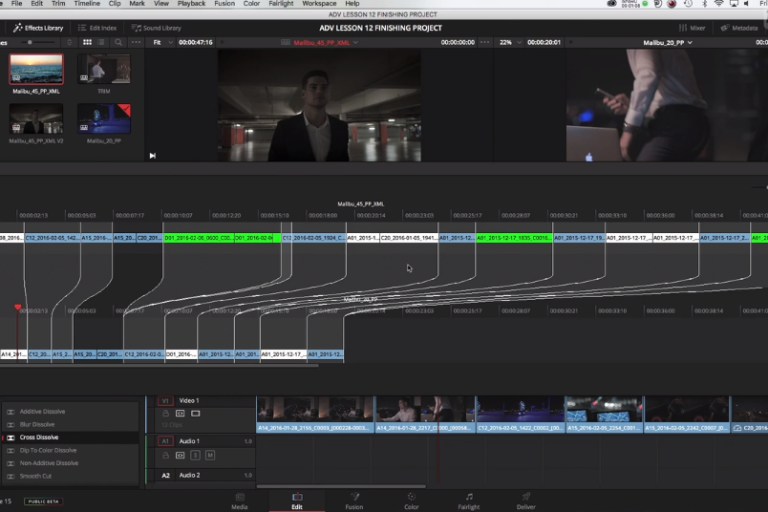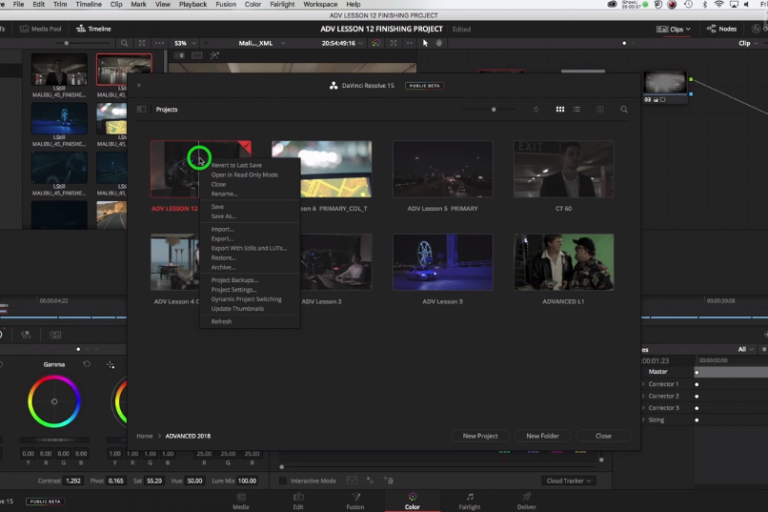Resolve Tip: Multiple timelines open
Warren warreneagles.com.au shows how to compare x2 timelines, looking for changes between the old and the new versions of the edit. He also shows how to open and view x2 timelines at the same time. This tip was recorded during the filming of Resolve 15 FXPHD training videos, full details at fxphd.com/resolve15/